Resizing Images and Photo's
Submitted by vans on Fri, 2008-03-07 13:54
Thought i'd let you know a really easy tool to resize photo's for posting.
http://www.microsoft.com/windowsxp/downloads/powertoys/xppowertoys.mspx (Image Resizer - 11th one down on the right hand side)
Image Resizer is fantastic, once installed all you do is right click on a photo and "resize picture".
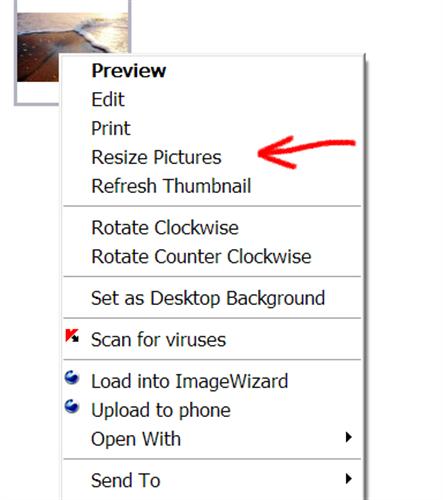
A screen will come up asking what size you want or enter a custom size (type in 500x500 for fishwrecked) and click ok and it's done. It will appear after a few moments next to the original image.
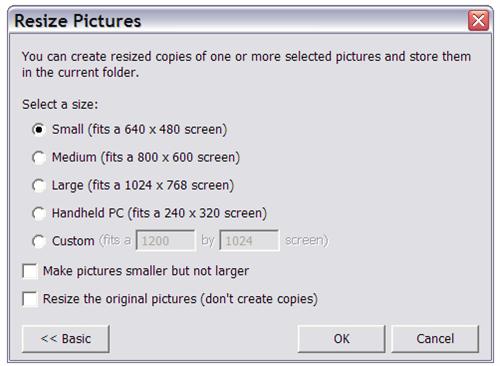
Maybe someone else can now post how to upload to fishwrecked as i'm only new to this site and may not be doing it properly



NOHA
Posts: 914
Date Joined: 24/06/07
But that only works with
But that only works with windows XP not vista
.
.
No Orange Hats Allowed
V8 twin turbo diesel....Ohh what a feeling!
Twin turbo..V8 diesel..Ohh what a feeling!!
No Orange Hats Allowed
Colin Hay
Posts: 10407
Date Joined: 23/10/07
Good one Vans
You are a bit of a whiz.
Moderator. Proud member of the Fishwrecked "Old Farts". Make sure your subscribed to Fishwrecked Reeltime http://fishwrecked-reeltime.com/
vans
Posts: 114
Date Joined: 07/02/08
haha i just like to help out
haha i just like to help out
Adam Gallash
Posts: 15653
Date Joined: 29/11/05
Easiest
The easiest way of adding pictures to a thread is:
Once the photo has been added to the site, click on it so its not a thumbnail image (small), then right mouse click and go view image so it is in full size. Copy the site address for eg:
-http://fishwrecked.com/files/images/spanglytuna%20013%20(Large).preview.jpg
Cheers,
Adam
Site Admin - Just ask if you need assistance
alfred
Posts: 3097
Date Joined: 12/01/07
Yup that s an oldie but
Yup that s an oldie but goodie, does not work with Macs though.
1985 Boston Whaler Outrage 18 Johnson 140hp 4stroke